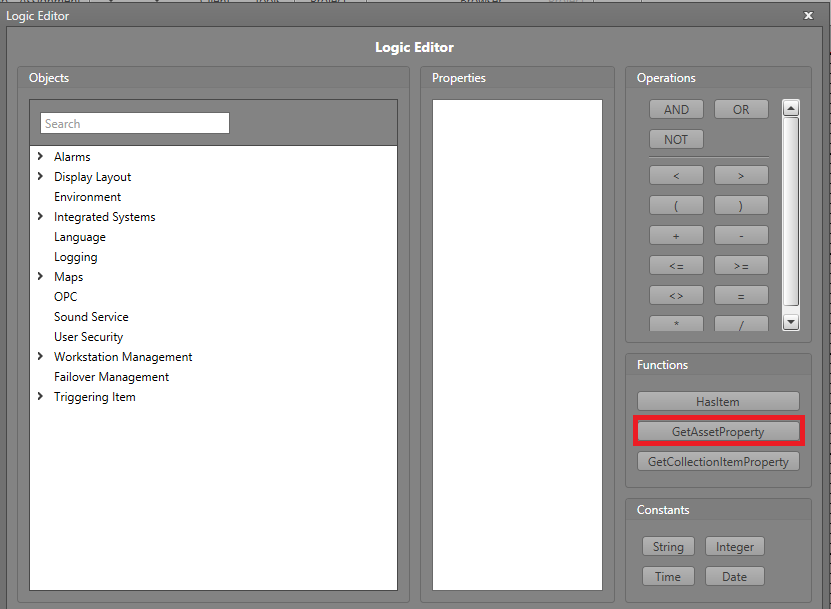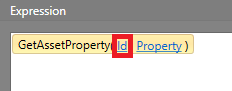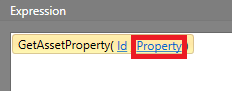GetAssetProperty Function
The GetAssetProperty function is used to retrieve a named Property from an asset based on its Id. This is useful if your Workflow is operating on a set of assets, and you do not know the exact asset you will be retrieving the Property from.
This function is most commonly used when the ID for an asset is being stored in one of it's Custom Properties. That Property can be used to set the Id value in the GetAssetProperty function.
To use the GetAssetProperty function in your Workflow, follow the steps below.