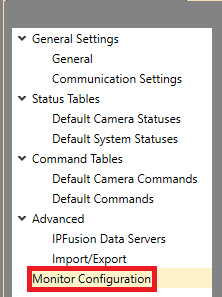You can configure Monitors for an integrated
system's cameras. These can be used to view video feeds, as well as display
camera callups.
To configure Monitors, complete the below steps.
-
In Project Explorer, right-click the
Integrated System and click Configure.
-
Click Monitor Configuration.
-
Select the Workstation to configure the Monitor
for.
-
Add or select the Monitor.
-
Fill in the below fields.
| Name |
The Name for this
Monitor. |
| Identifier |
The unique Identifier
for this Monitor. |
| Layout |
Select the amount of Tiles which appear on the
monitor. |
| Monitor Type |
Can either set this to Native for
a Monitor in the integrated system,
or VideoFusion. |
When the configuration is complete, there will be a command button for the
Monitor when you select a camera from that integrated
system. Press the command button to view the camera on that
Monitor.