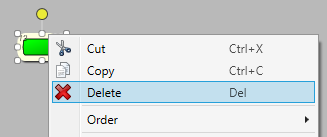Delete Asset from Map
Assets can be deleted from Maps without deleting them from the project.
To delete an asset from your Map:
The asset will be removed from this Map.
Note: If the asset has multiple icons on the Map, each one
will need to be removed individually.