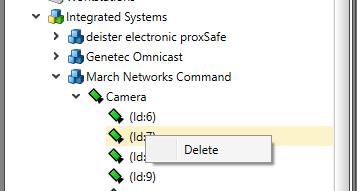Delete Asset from Project
Assets can be deleted from your project. Doing so will remove them from the asset database and all Maps. Any object links to the asset will no longer be valid. This action cannot be undone.
To delete an asset from your project:
Open tabs will be closed, and the asset will be removed from the project.