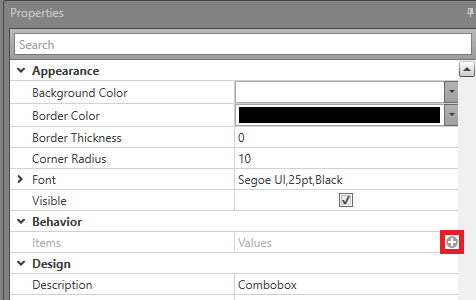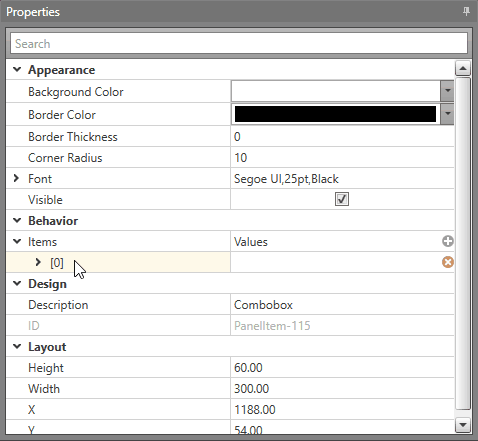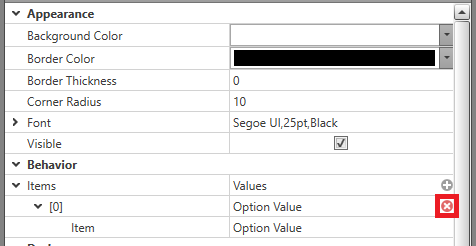ComboBox
The ComboBox Display Layout Item allows you to create a custom drop-down list. You can use the value set in the ComboBox to control Workflows.
Adding a ComboBox to a Display Layout
To add a ComboBox to a Display Layout, complete these steps: