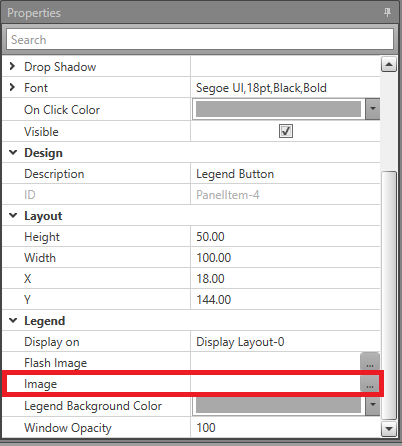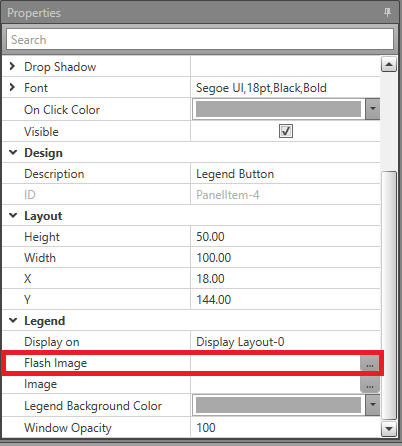Legend Button
The Legend Button is used to display a Legend to an operator. A Legend provides a visual guide to what the different icons, states, etc represent in Runtime. This is useful if there are many different visual items or states which are not commonly seen.
To use a Legend Button in your Display Layout, complete the following steps:
When the operator clicks the button in Runtime, it will display the configured Legend images in a pop-up window.