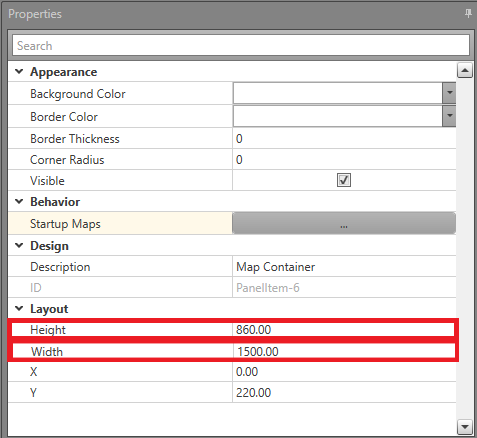The Map Container is used to display a
Map on a Display Layout. This allows the
operator to see the Map in Runtime.
To add a Map Container to your
Display Layout:
-
In Project Explorer, expand Display Layouts
and double-click the layout to add the container to.
-
Drag and drop the Map Container to the desired location.
-
In the Properties grid, set the
Height and Width to be the
same as the values for the Maps displayed in this
container. If these values are different than the size of the displayed
Maps, they will not display correctly. The
Maps will not resize to fit the container.
-
Configure the Startup Maps.
Warning: If the Map loaded is not one the user has
security privileges to view, the Map Container will display a
blank screen until the user navigates to a different one.