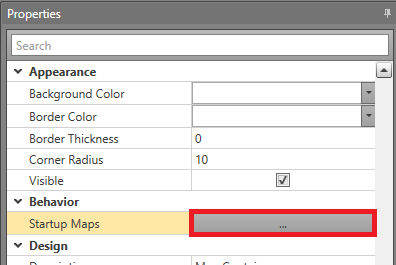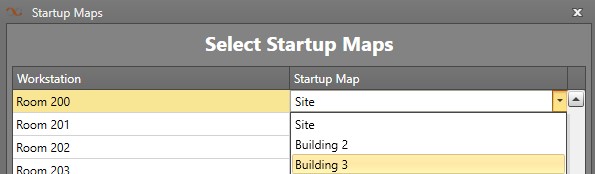Configure Startup Maps
A Map Container can be configured to display specific Maps on certain Workstations when the Display Layout is loaded or a user logs in to Runtime.
When an operator opens the Display Layout in Runtime, it will show the Startup Map configured for that Workstation.
Warning: If a user does not have security privileges allowing them to view the chosen
Startup Map, the Map Container will display a blank
screen until the user navigates to a different one.