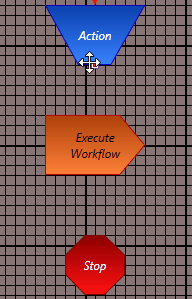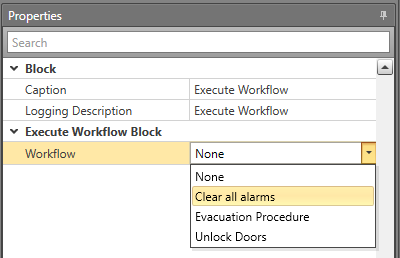Execute Workflow Block
The Execute Workflow block allows you to trigger an Interactive Workflow before exiting another Interactive Workflow.
Note: When multiple Workflows are executed one after another, a
Workflow may only execute once within that set. They will
be executed immediately, regardless of priority. The selected
Workflow must be enabled and assigned to the appropriate
Workstations in order to be executed. The subsequent
Workflows will use the same triggering item as the
initially run Workflow. This will be accessible from the
Logic and Action browsers in the Workflows to be
executed.
To use the Execute Workflow block: