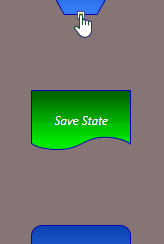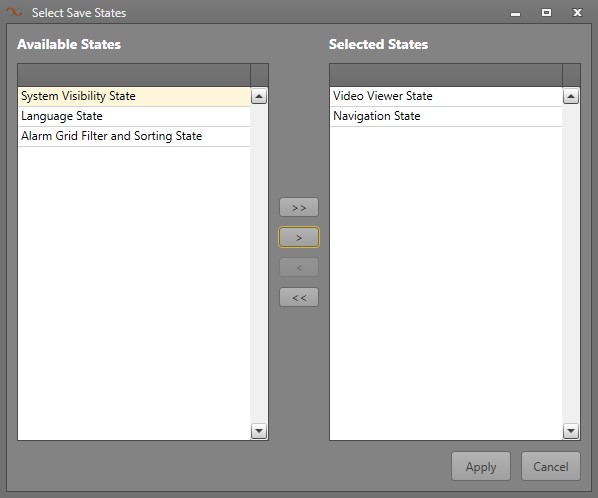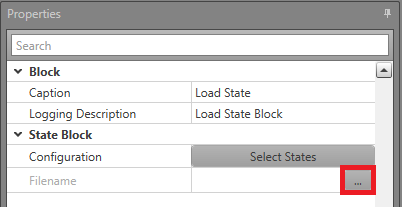The Save and Load State
blocks are used to keep track of Runtime States.
These blocks be useful in situations where you may want to
Load a previous State. For
example, if you want to Load the Navigation
State from when a user was last logged in.
To use the Save and Load State blocks,
follow the steps below.
-
In Project Explorer, expand Workflows
and double-click the Workflow to edit. Alternatively,
right-click Interactive or Background Workflows
to Add one.
-
Drag and drop the Load or Save State
block into the work area.
-
Connect the block to the previous and next blocks.
-
Double-click the State block and select the States
you would like to Save or Load.
-
In the Properties grid, click the ellipsis (...)
button for the Filename.
-
Select the Object Property you would like to use for the
Filename. For example, if you want to save a logged
in user's state to it can be loaded when they log back in, you can use the property. This will create a separate save file for each user.
Click OK.