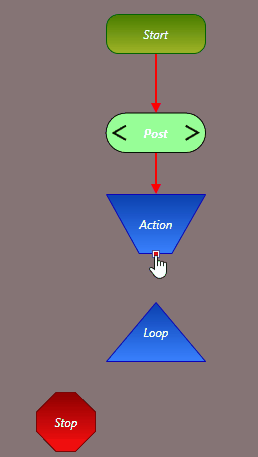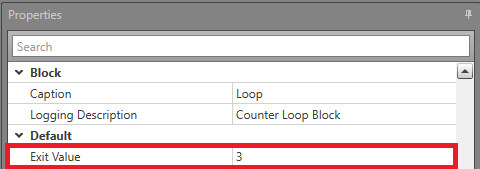The Loop Workflow block is used to repeat a section of a
Workflow a predefined number of times. This can be useful when
the same operation needs to be completed multiple times. You can use a
Loop, rather than having to recreate the same section of your
Workflow over and over.
To use the Loop block, follow the steps below.
-
In Project Explorer, expand
Workflows and double-click the
Workflow to add the Loop
to.
-
Drag and drop the Loop block from the
Toolbox into the work area.
-
Connect the Loop to the previous block, the one loop
back to, and the block to go to when the Loop is
exited.
-
In the Properties grid, set the
Exit Value. This is the number of times
the Loop should repeat the section of
blocks. Once it has repeated that number of times, it will continue
down the Exit path.