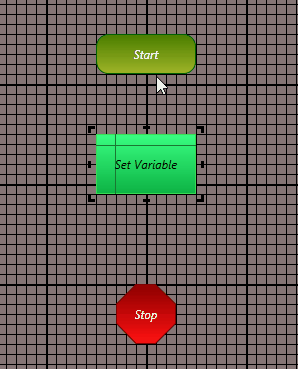Variables are used to store data within a Workflow, and can be accessed within other
Workflow blocks. The Set Variable block is used to change the value of a variable. This
allows the value to change from the initial one.
To use the Set Variable block in a Workflow:
-
In Project Explorer, expand
Workflows. Double-click the
Workflow, or right-click
Background or Interactive
Workflows to Add one.
-
Drag and drop the Set Variable block into the work area
from the Toolbox.
-
In the Properties grid, select the Variable
to be updated from the drop-down.
-
Select the ellipses (...) button to open the Logic
Editor.
-
Select the value you wish to configure for the variable value and click OK.
-
Connect the Set Variable block to the previous and next blocks to be executed in the
Workflow.