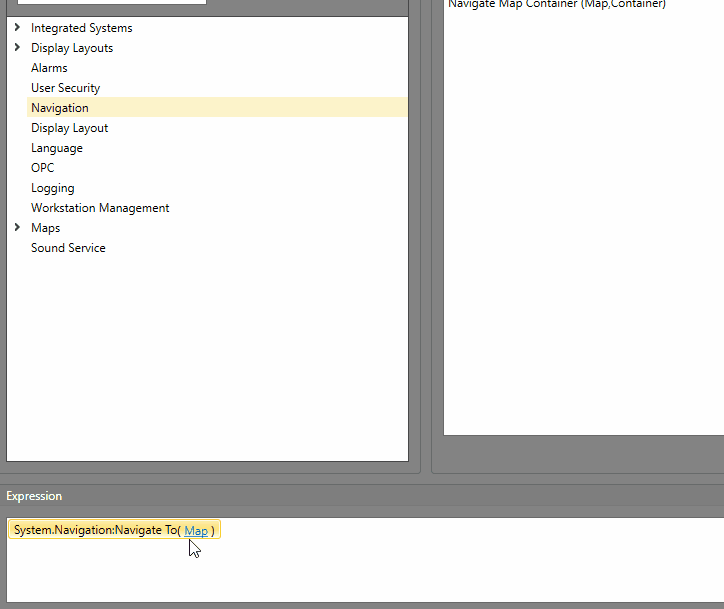Action Browser
The Action Browser allows you to select a Command to be issued.
You can issue Commands on the below Objects.
| Integrated Systems | Commands can be issued on an Integrated System's assets. |
| Display Layouts | The Display Layouts and their associated Display Layout Items. |
| Alarms | All currently active Alarms in Runtime. |
| User Security | If Security is enabled, Commands can be issued on the logged in user. |
| Navigation | Change the current Map shown in a Map Container. |
| Display Layout | The currently displayed Display Layout. |
| Language | Change Language settings in Runtime. |
| OPC | Write OPC tags. |
| Logging | Write to and make changes to logs. |
| Workstation Management | Enable and disable Workstations. |
| Maps | Maps and their associated Objects. |
| Sound Service | Control sound files to play, or currently being played. |
Selecting a Command
To select a Command, follow the below steps.
Select the Object you wish to execute the Command on.
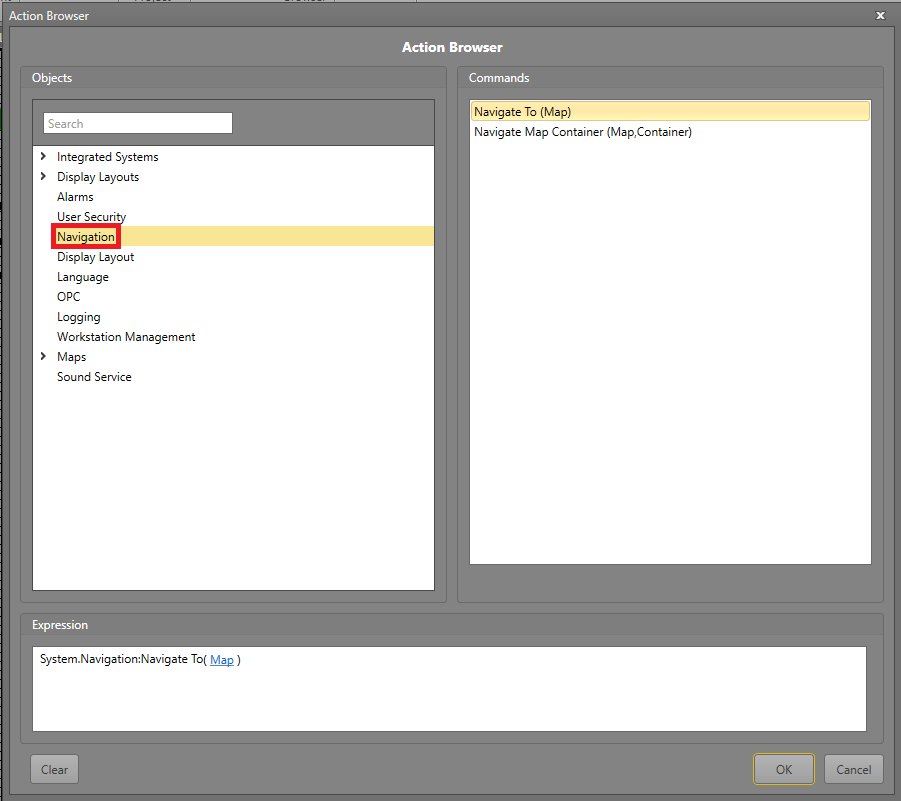
Select the Command you wish to run from the Commands pane.
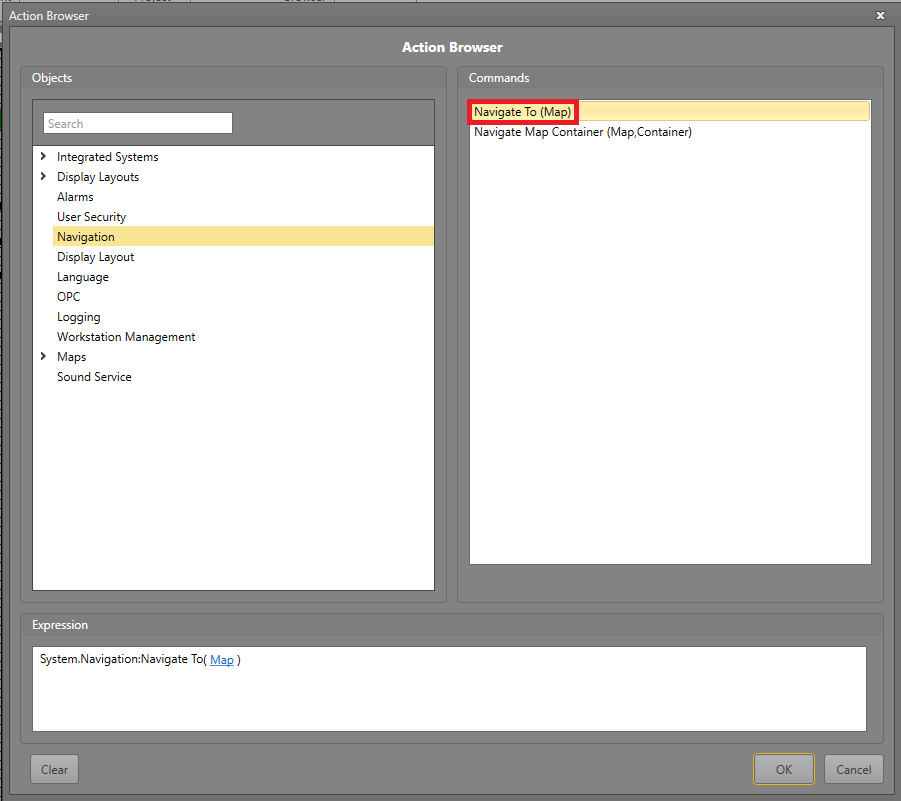
If the Command has parameters contained between parentheses, click the blue text to fill in the required information.