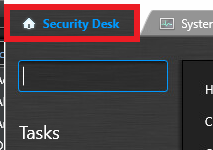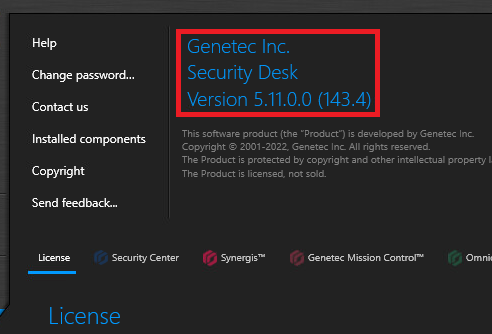Find Genetec Security Center Server Version
The IPFusion — Genetec Security Center Service used on the data servers requires a different version of this service depending on the Genetec server version it is connecting to. This ensures proper compatibility with the Genetec SDK.
To find which version of Genetec your server is running, log into your Genetec Security Center server and complete the following steps:
If you have a version of Genetec Security Center older than 5.11, you will need to contact support for the correct driver. If your version is earlier than 5.7, it is unsupported.