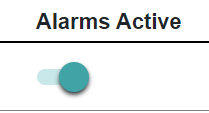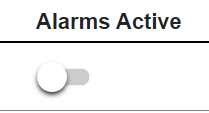Activate/Deactivate an Actall ATLAS Tag
The tags in the Actall ATLAS RTLS integrated system can have their tag alarms active, or suppressed. We can do this for all possible tag alarms, or limit it to specific ones. These steps are servers using Hubsens.
Activating/Deactivating all Alarms
To activate or deactivate all alarms for an Actall ATLAS tag:
Activating/Deactivating Specific Alarms
To activate or deactivate specific tag alarms for an Actall ATLAS tag:
- Open the Actall ATLAS web dashboard.
- Open the Tags page and navigate to the tag you wish to modify.
- Click Edit.
- In the Alarms Active section, check the alarms you want to have active, and uncheck those which you want to be deactivated.
- Click Save.