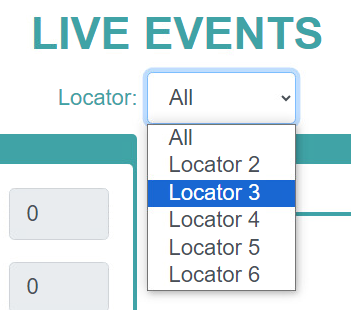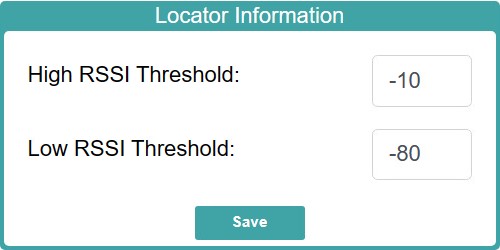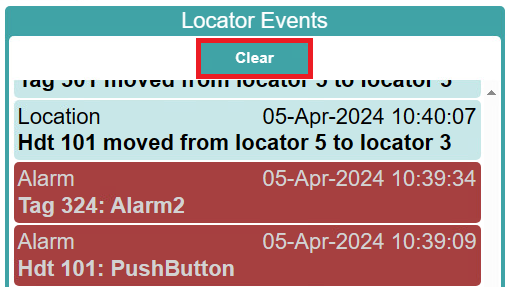View Actall Hubens Events
Live tag and locator events can be viewed in the web dashboard on the Events page. This displays the location of tags, movement events within a locator, and tag alarms.
Set Locator RSSI Thresholds
The RSSI values are used to determine the distance a tag can be from a locator before resolving to it. This is used to ensure that a tag can resolve to the intended locator if there is any overlap.
To set the RSSI values for a locator:
Track Tag Location
In the Tag Tracker section, up to four Tag IDs can be specified to have their location tracked.
To track the location of a tag:
The tag displays the ID of the locator it is resolving to in real time.
View Locator Events
Events for tag movement between locators and tag test alarms can be viewed for one or all locators.
To view live locator event updates: