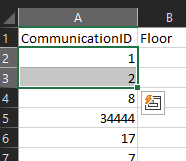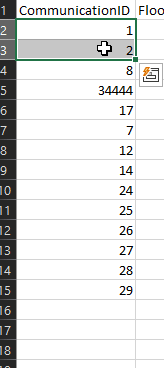Change all AiRISTA Flow Zone IDs to be Unique
When using the zone caption to resolve tag locations in Vision connections, all zone IDs on the zone assets must be unique. Otherwise, you may experience issues with tags resolving to zones correctly.
Warning: It is not recommended to use these steps if you are using a UVS connection
or if you are using the zone IDs to resolve tags to a zone.
To update all zone IDs in the AiRISTA Flow RTLS integrated system to be unique: