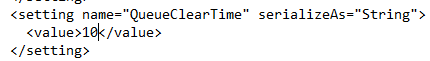Set Threshold for Clearing AiRISTAFlow UVS Queue
Tag updates sent in the AiRISTAFlow UVS system will be queued to be sent to the driver. If there are a large number of updates which are sent to the queue, this can cause message delays. To resolve this, you can configure the threshold for how long messages stay in the queue before being dropped. Dropped messages will be logged.
To configure the timeout threshold for messages in the queue, follow the steps below.
Note: The default value is ten seconds.
Once a message has been sitting in the queue for the configured number of seconds, it will be dropped and logged.