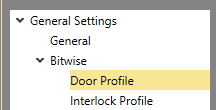Bitwise Status Resolution Reports
Bitwise statuses can be created for the IPFusion OPC integrated system. Reports can be generated for individual bitwise profiles to assist in determining which OPC values will resolve to each individual bit mask.
Generate a Bitwise Status Resolution Report
To generate a report to view the bitwise status resolution:
Read Bitwise Status Resolution Report
The bitwise status resolution report provides information about which binary and integer values will resolve to a specific bit mask state. This report covers all values from 0-65535.
There are three columns which display this information:
- BinaryValue — This shows the binary value for the bit mask. This is what is defined directly within the bit mask configuration in the integrated system settings.
- DecimalValue — This is the decimal equivalent of the binary value. This is the integer value OPC Tag Database Manager displays for the tag.
- Available Masks — This is the name of the bit mask which this value resolves to. If this is blank, that means none of the configured bit masks resolve to this value. If multiple are listed, then all of them resolve to that value. In this case, it is recommended to ensure the status tables using these bit mask states have different priorities assigned so the correct one is resolved to in Runtime.