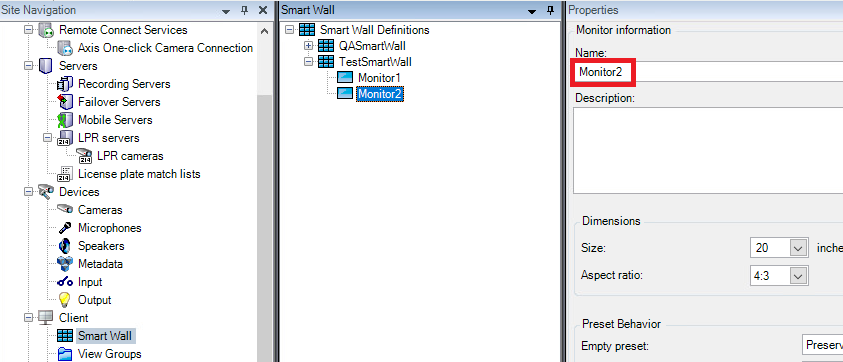Find Milestone Monitor ID
To send camera callups to a Milestone monitor, the monitor ID is required. This is used both within the Milestone monitor configuration and the Callup Live Camera to Milestone Monitor Workflow command.
The camera callups made to Milestone will match the first instance containing the text for the monitor name. It is recommended to ensure all Milestone monitors have unique names to ensure the callup is sent to the expected monitor.
To find the ID for a Milestone monitor:
The monitor name value can be used as the Monitor ID in both the Monitor Configuration and Callup Live Camera to Milestone Monitor Workflow command in Designer.