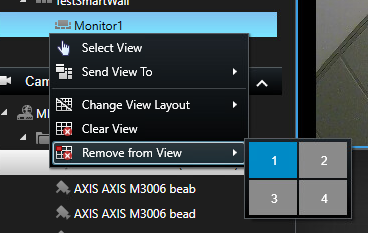Find Milestone Tile ID
To send camera callups to a tile within Milestone monitor via a Workflow, the tile ID is required. This is used within the Callup Live Camera to Milestone Monitor Workflow command.
To find the ID for a Milestone tile:
The tile ID value can be used within the Callup Live Camera to Milestone Monitor Workflow command in Designer.