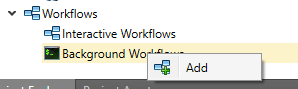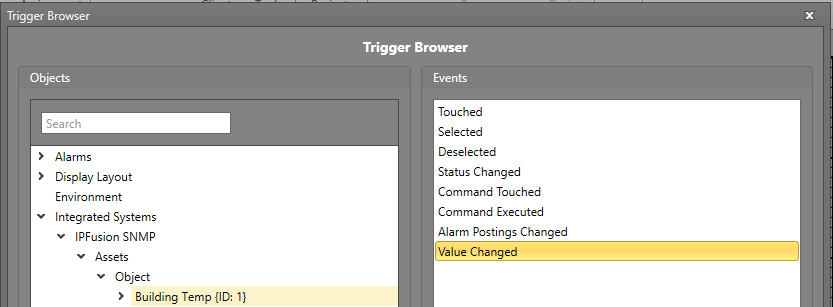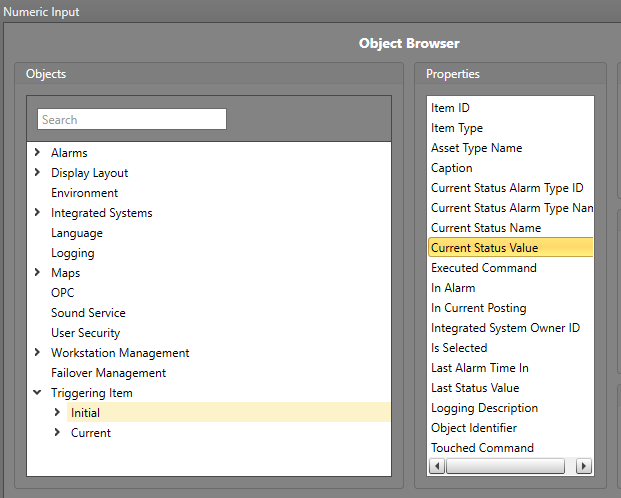SNMP Value Changed Trigger Example
The Value Changed Workflow trigger can be used to track when an SNMP object's value is changed. Using the trigger properties, we can gather the current value as well. In the below example, we are using an SNMP object which is tracking the temperature in a building, and sending that value to a Rainbow Gauge so it is easily viewable to the Runtime operator.
Before starting, the project will already have:
- A configured SNMP instance with an object asset
- The asset in the example will be tracking integer values for the building temperature
- A Rainbow Gauge will already be added to a Display Layout
To use the Value Changed trigger to send the temperature to a Rainbow Gauge:
When the SNMP object changes its value in Runtime, the Rainbow Gauge will automatically update to display its value.
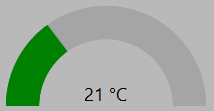
Tip: The unit for the Rainbow Gauge can be configured directly in its Properties.