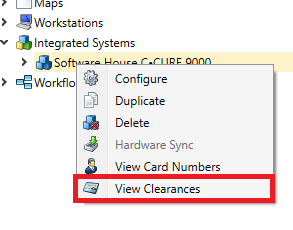View C·CURE Clearances
The C·CURE integrated system has Workflow commands which allow you to add and remove clearances from specified cards. One of the required parameters for this command is the clearance object ID.
Before you can view the clearances on the C·CURE server, first make sure your Communication Settings are configured with the correct server information. Otherwise, Designer will not be able to connect.
To view all clearances available within the C·CURE system:
Once you have the clearance object ID you wish to use, you can press CTRL+V to paste it.